Configure this device for I-GUIDES Integration
Render Date: 5/4/2016
To program this device for seamless validation integration with I-GUIDES, either:
download this config file and install into reader, or
scan the configuration barcodes below IN THE ORDER THAT THEY APPEAR.
NOTE: When using wireless handheld readers, the reader must be put on
the base station for security reasons after reading a configuration code.
A. Hard Reset - scan this code first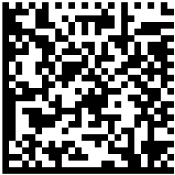
B. Configure #1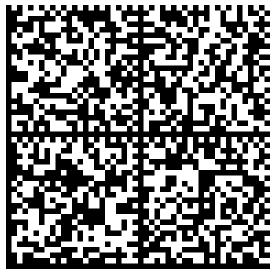
C. Configure #2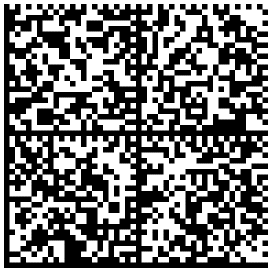
D. Configure #3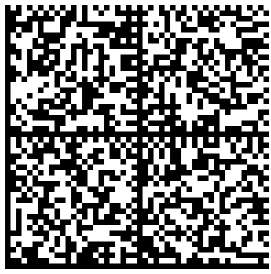
Code Quality On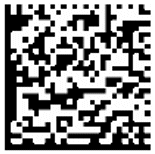
Code Quality Off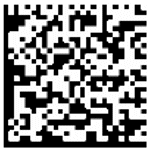
USB Serial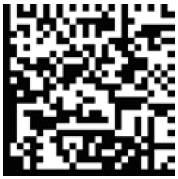
USB Keyboard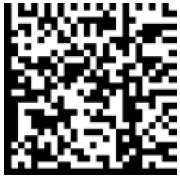
USB Keyboard for Base Station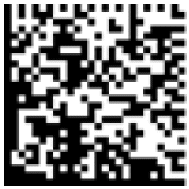

Cognex Resources:
DataMan 8600 Series Features (URL)
DataMan 5.4.0_CR1 Software (8600V Verifier Only) (URL)
DM8000 Series Quick_Reference (PDF)
DM8600 Verifier Quick Reference (PDF)
DM8600 Firmware (ZIP 7Mb)